Mass Image Compressor 2.4 is out for our macOS users. Faster, cleaner UI tuned for macOS 26, plus a new Skip if compressed switch to speed up repeat runs on large libraries without overwriting existing outputs. You need at least one kind of subscription (Standard, Pro, or Lifetime) to access this feature.
What’s new in 2.4
- macOS 26 polish: Refreshed toolbar, “liquid glass” visuals, better window chrome
- Skip if compressed (Output Settings): When on, we don’t write an output file if a file with the same name already exists in the chosen output folder.
“Skip if compressed” — how it actually works
- It’s a simple existence check in the output directory. If the target file exists, we skip it.
- It does not remember prior compression settings or compare qualities/sizes.
- It’s perfect for workflows where you keep a separate “Compressed” folder and periodically add new photos. With this option, only the new ones get processed.
- No effect if:
- Input and Output directories are the same, or
- Replace Original is enabled.
In those cases, “Skip if compressed” is ignored by design.
- Naming note: we considered “Don’t Replace,” but Skip if compressed better communicates the end result, especially because it doesn’t interfere with Replace Original option.
What Mass Image Compressor does
- Batch compress & resize thousands of photos/videos safely and quickly.
- Change formats (e.g., JPEG, PNG, HEIC, WebP) and quality.
- Preserve or strip metadata based on your settings.
- Maintain folder structure and apply prefix/suffix rules.
What it doesn’t do
- Protect originals when you explicitly choose Replace Original or same input/output folder.
- Detect if an image was previously compressed with a specific setting, again, it only checks if the output file exists.
Great use-cases
- Event photographers adding daily shoots to a “Compressed” archive—re-run and process only the new files.
- Web teams exporting hero images to WebP/HEIC at fixed dimensions.
- E-commerce pipelines applying consistent quality and size with filename suffixes.
- Back-catalog cleanups where you compress once, then revisit later to catch newly added assets.
What to expect
- Same reliable, high-volume throughput with clearer status and smoother UI on macOS 26.
- Faster repeat runs on large libraries thanks to Skip if compressed.
- Predictable, transparent behavior: We don’t guess, you stay in control with explicit options. We mention skipped file in compression results in “Processed” section as shown in below image.
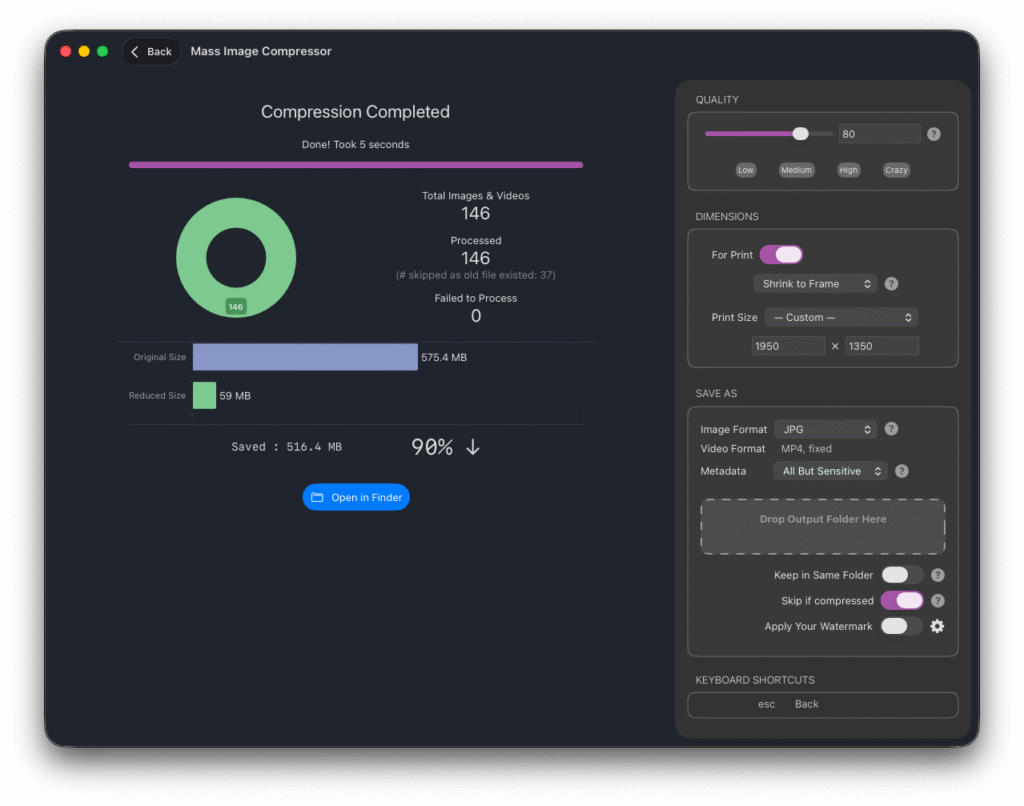
Happy compressing!

Leave a Reply