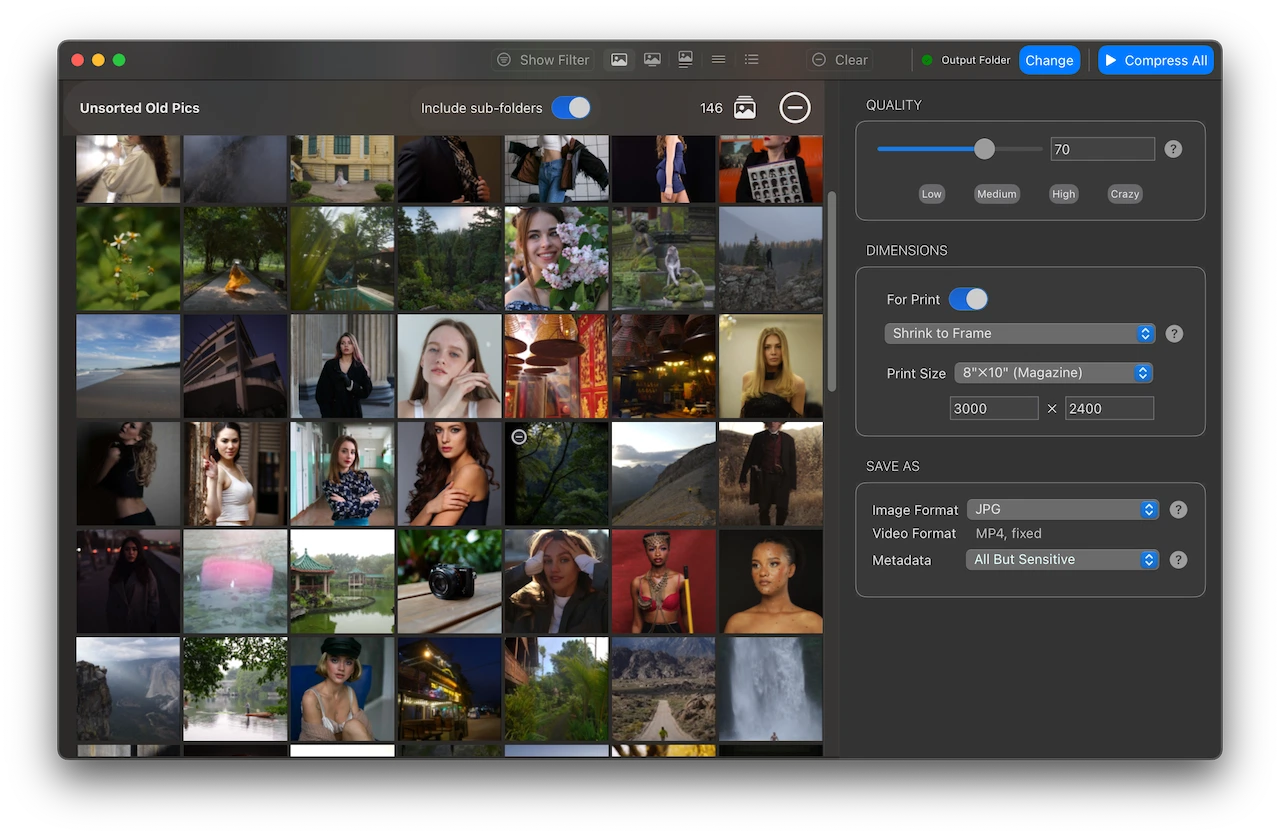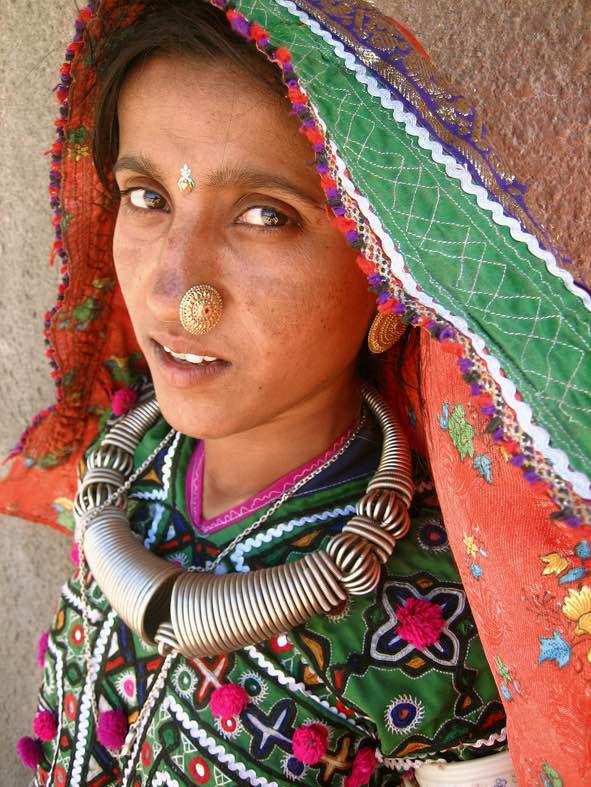MASS IMAGE COMPRESSOR
Optimize – Resize – Convert – Watermark
Images & Videos of Entire Folder
For Sharing Multiple Images with Friends
Quickly compress and resize multiple images while keeping quality intact. Mass Image Compressor drastically reduces file size for easy sharing without losing details
For Media Tech Professionals
Quickly compress, resize, and optimize images for various purposes. Bulk compress images, reduce size without sacrificing quality, and maintain metadata.
For Photographers Sharing with Clients
High-quality, bulk image compression for photographers. Reduce file sizes, maintain EXIF data, and deliver photos quickly with no loss in quality.
For Hosting Web or Social Media Images
Optimize images for web, email, and social media. Drastically reduce size, convert to web-friendly formats, and preview before compression.