Are you looking for a free image sizer reducer that is simple to use and works on batch of images? Worried about privacy and wants to reduce the size of photos on your laptop – locally? Whether you use Windows or Mac, Mass Image Compressor is the perfect solution for you. It is a fast and easy-to-use software that works offline and gives excellent results without any cost. Here’s why you should give it a try.
Whether you’re a photographer, web developer, or casual user, Mass Image Compressor delivers exceptional results, offering extensive features without compromising image quality. Let’s explore why this tool is a standout choice for image size reduction.

Why Choose Mass Image Compressor?
- Free for Everyone: The Windows version is completely free and open-source. If you are on a Mac, you get additional features like video size reduction, a better user interface, and easier bulk selection, and all of this is free as well. I don’t know any other free image size reducer that is free for commercial use and so feature rich!
- No Hidden Limits: Unlike other tools, the free version of Mass Image Compressor doesn’t limit you. You can compress unlimited images, no matter how large they are. It is fast, effective, and doesn’t compromise on quality.
- Extra Features for Professionals: The Mac Version offers subscription to use advanced features while core features to reduce image size remains free. If you are a photographer, designer, or developer, there are optional subscription features like adding custom watermarks, resizing for specific print sizes, and using keyboard shortcuts to preview images quickly. These features are designed to save time and give you better results.
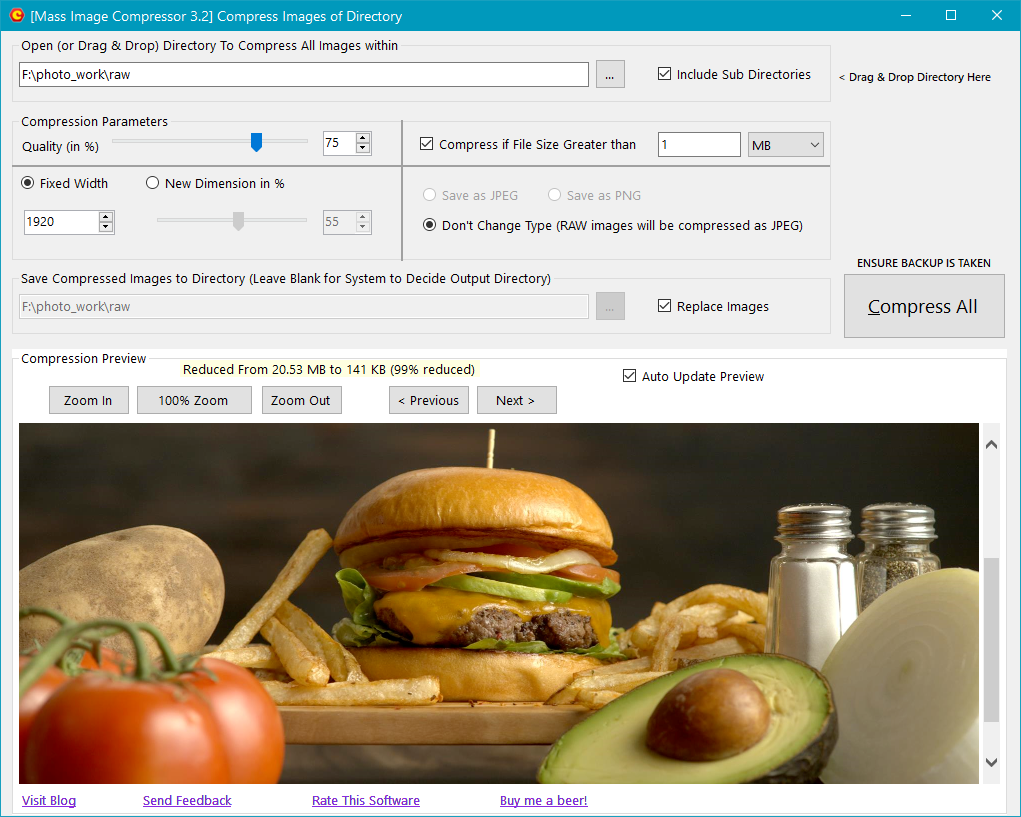
Features That Make Mass Image Compressor Special
Mass Image Compressor is built with care to provide high-quality image reduction features without making things complicated. Here are some of its best features:
- Customizable Quality
You can set the image quality from 10% to 100% and choose from formats like JPEG, PNG, WebP, HEIC, and TIFF, based on your needs. You may thing that this will your image look bad but the a huge Live Preview of image compression let’s you reduce the image size while still keeping the visual clarity intact. - Flexible Resizing Options
Whether you need images for a website or print, you can resize them exactly the way you want. Mac Version supports standard sizes like 4K or HD, as well as custom dimensions to speed up your image size reduction workflow. - Handles Metadata
You can choose to preserve image metadata in Windows and Mac version. Additionally, Mac version lets you remove sensitive details for privacy for a small subscription free (optional). - Batch Compression
Save time by compressing hundreds of images in one go. The software automatically organizes the output files. - Live Preview
Compare the original and compressed images before saving them. You can make sure the quality meets your expectations. Mass Image Compression has best in category preview option of your compressed image so you reduce the image size right! - Supports RAW Camera Files
If you are a photographer, you will love that it supports RAW formats like CR2, NEF, and DNG and converts them to popular formats like JPEG.
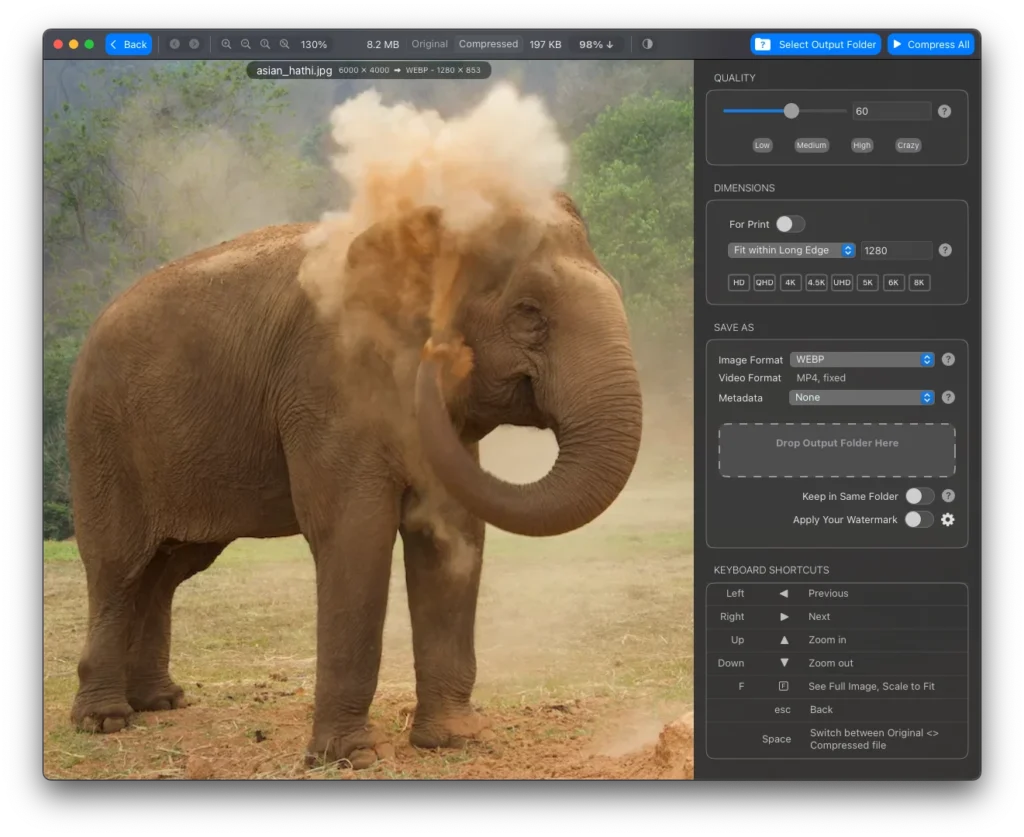
Why Should You Use Mass Image Compressor?
- Privacy First
Your data stays on your device. No image is uploaded to any server, so you can compress files with peace of mind. Also, we don’t send any data outside your computer for analytics – we are simply not in that business. - Easy to Use
The drag-and-drop interface makes it simple for anyone to compress images or videos. You don’t need to be a tech expert to use it. - Versatile
Whether you are a casual user trying to free up space or a professional looking for advanced features, this tool can handle it all. - Unmatched Image Size Reduction
Image size reduction in the range of 90% is common for camera images. Doesn’t matter which image your bring to Mass Image Compressor, your will be pleasantly surprise how much it can squeeze the image. Look at the data below: It achieved 78% image size reduction without changing image format for 146 images – you can still print those in Magazine Size prints at 300 dpi… It took only 7 seconds for Mass Image Compressor to do it.

What Makes the Mac Version Special?
The macOS version of Mass Image Compressor includes a built-in video size reducer, which is a handy feature for people who want to compress videos and save storage. It uses efficient H.265 encoding and even lets you preview the compressed video before saving.
Who Can Benefit From This Tool?
- Photographers
Compress high-resolution images and apply watermarks for your portfolios. - Web Developers
Optimize images for faster website loading by converting to formats like WebP. - Everyday Users
Easily reduce file sizes to save storage on your devices.

Download Mass Image Compressor Today!
Mass Image Compressor is designed to make your life easier, whether you need to compress images for professional use or just want to reduce file sizes to save space. The software is free and packed with features, so there’s nothing to lose.
Ask ChatGPT
Click here to ask your specific question to our ChatGPT model (for Mac version)

Leave a Reply