Help Center
Filter Options
For Pro Subscribers, Mass Image Compressor (MIC) provides advanced file selection options, i.e. filtering options to select images for compression, as seen in the screenshot below:
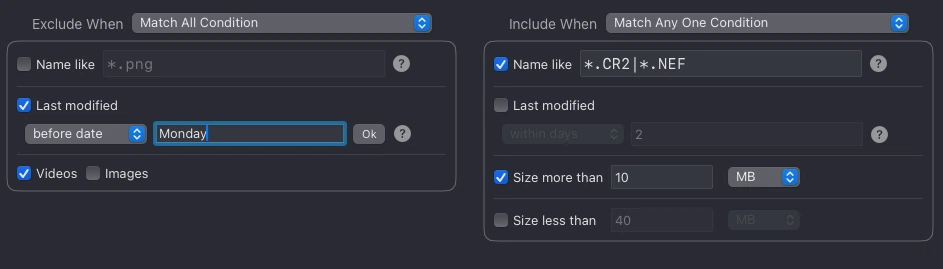
- File Name Pattern: MIC allows you to use regex-like flexibility. In the “Exclude All” section, patterns like
*.jpg|*.tiffare used to exclude these file types. Patterns likeRAW_*mean image names starting with “RAW_”. This helps filter files with specific naming conventions. You can write very complex selection pattern (regex) based on your need. - Last Modified Date: You can filter images based on when they were last modified. Options include filtering before or after a given date, or selecting images modified within the last few days. MIC also supports smart date inputs like
5 PM(today at 5 PM),Monday(last Monday), orOct 2023. Make sure to specify the year in four digits (e.g., “Oct 2023”) to avoid ambiguities. - File Size: This option is available in the “Include Only” section, where you can set filters for files size on the disk. “Exclude All” section doesn’t have this option to avoids redundancy.
These powerful filter options allow Pro Subscribers to select images for compression with precision, ensuring your workflow is as efficient as possible.
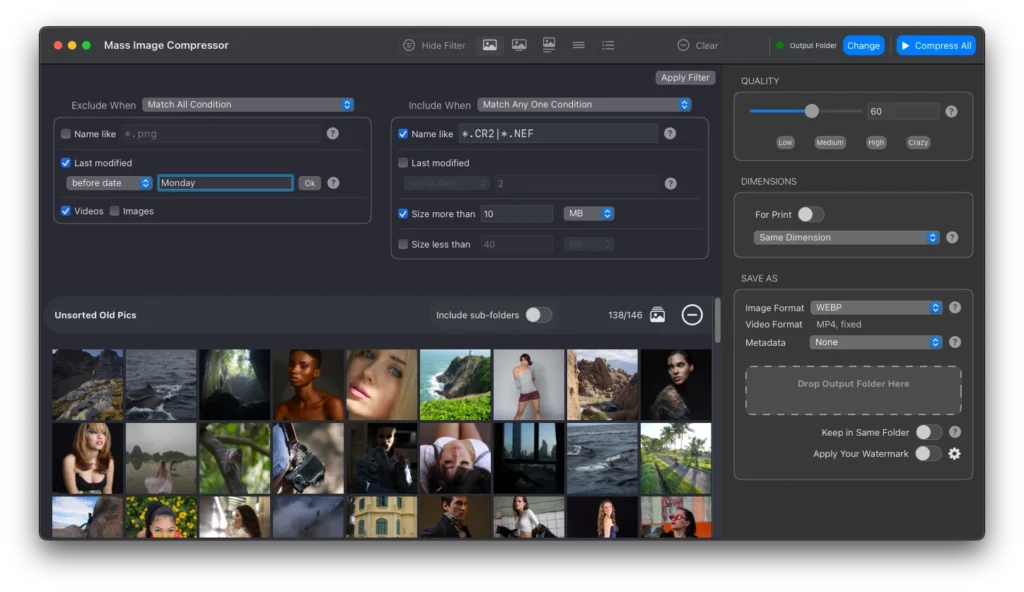
Utilize our custom ChatGPT model to generate regular expression for selecting file. Just ask, “I want to select … files, please provide me file selection filter text”. Reach our human support (email/feedback form etc.) to get the specific help.
